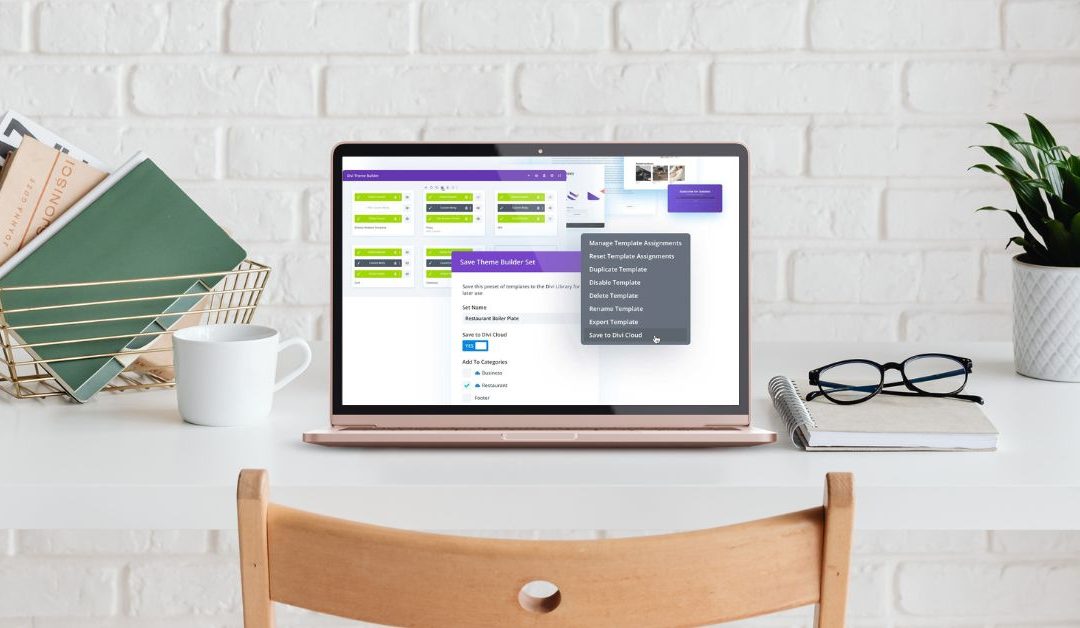Note: This blog was posted a while ago so it might be a little outdated. Plus I love testing productivity apps so I will probably do more posts like this in the future as I discover new apps.
In the busy and connected world of today, we need to get more organised in order to smash our goals. There are people who still feel they are better off with pen and paper, similar to myself – you can’t beat a notebook or a planner for certain things, but I do rely on apps a lot too. For those of you who like to work in the cloud, there is so much choice for apps and sometimes finding the best ones feels like hard work. I can’t tell you how many apps that I have downloaded that sounded amazing but ended up being deleted because they just didn’t work for me. Being organised is the key staying productive, so here are the apps that I use on a daily basis to create and keep track of tasks, schedule meetings, manage files, send emails and create graphics.
#1. Letterspace: This beautiful app allows the use of hashtags to manage notes. It is available for £3.99 and is miles better than the free IOS notes and Android equivalent as you can keep your notes organised with hashtag categories. The app has a nice looking interface with easy navigation which is always a bonus.
#2. Wordpress: This app is for those of you who, of course, have a WordPress (.org) website. You can manage your site when you are on the move; upload a new blog post, rearrange a page, put your shop into holiday mode, update pages and a lot more. The possibilities of the WordPress app makes this one of my favorites in this list. If you don’t have a website, I highly recommend getting one set up using WordPress.
#3. Facebook Groups: The standard Facebook app is great but what is even better is being able to keep your personal profile separate to any groups that you may be part of. The interface of the Groups app is great. It doesn’t take long to find the group you are looking for and you can use all of the same features of the Facebook website such as searching for groups and within a group, events and file upload/download.
#4. Asana: This is my top choice for To Do Lists. Plus if you like celebratory unicorns flying across the screen when you complete a task then this is the app for you. Unicorns aside, I love that I can integrate this with my google calendar. Plus, if I don’t manage to get a task done, it will stay inside Asana where I can see it rather than disappear from view which is great as it means that I never miss a task and gives me a sense of panic when the deadline date shows up in red. I will be going more in-depth on this app soon so look out for a post on that in future.
//giphy.com/embed/PFJmCJsuHrKfe
#5. MailChimp: When I first started working for myself I didn’t realise how important having a mailing list was. I started out using the MailChimp ‘Free Forever’ plan, and it was brilliant as a small business owner. When you first start building a list, this is definitely the app to use. You can download two apps; ‘MailChimp’ and ‘MailChimp Snap.’ Both are great for different reasons. With the standard MailChimp App, you can manage your subscribers, view email campaigns and reports. MailChimp Snap is where the fun of creating email campaigns on the go begins. If you not on your computer but have some exciting news that you want to get out to your list, then this app is those moments. If you want to take your mailing list a step further than just sending out quick updates, check out ConvertKit. This is what I currently use for my mailing list but I will go into this further another time.
#6. Canva: This is a must-have app for creating awesome images for social media, blog posts or emails. It is the perfect partner for social media marketing, creating quick graphics for your blog or Pinterest. If you are not confident with using Photoshop or other image editing programs, this is a great way to get started with creating impressive images.
#7. Dragon Dictation: Ideas can come at any moment, usually when we are doing the grocery shopping or are sitting on the train. It is easy to have a lightning bolt moment and then allow it to slip away because we didn’t have a notebook nearby. Dragon Dictation is for those flashes of inspiration.
#8. OneDrive: Everyone who has social media accounts must have a cloud drive, with all images of their work inside. I have one folder dedicated to social media, so I always have everything that I need to hand wherever I may be.
#9. Google Calendar: This is so versatile as you can integrate it with the calendar app on Macs and the Asana to do list app which for me makes a powerful combination for staying on track wherever you are. I also like that you can create different categories for different tasks which means that you can separate work from personal life. Hooray for that!
//giphy.com/embed/xT9IgHb75OMPtN8u6A
In the name of full transparency, please note that this post contains affiliate links. If you use them, I might be rewarded credit or a commission of the sale (at no extra cost for you) I only recommend resources and tools that I personally use and love and I always have my community in mind when sharing things like this.